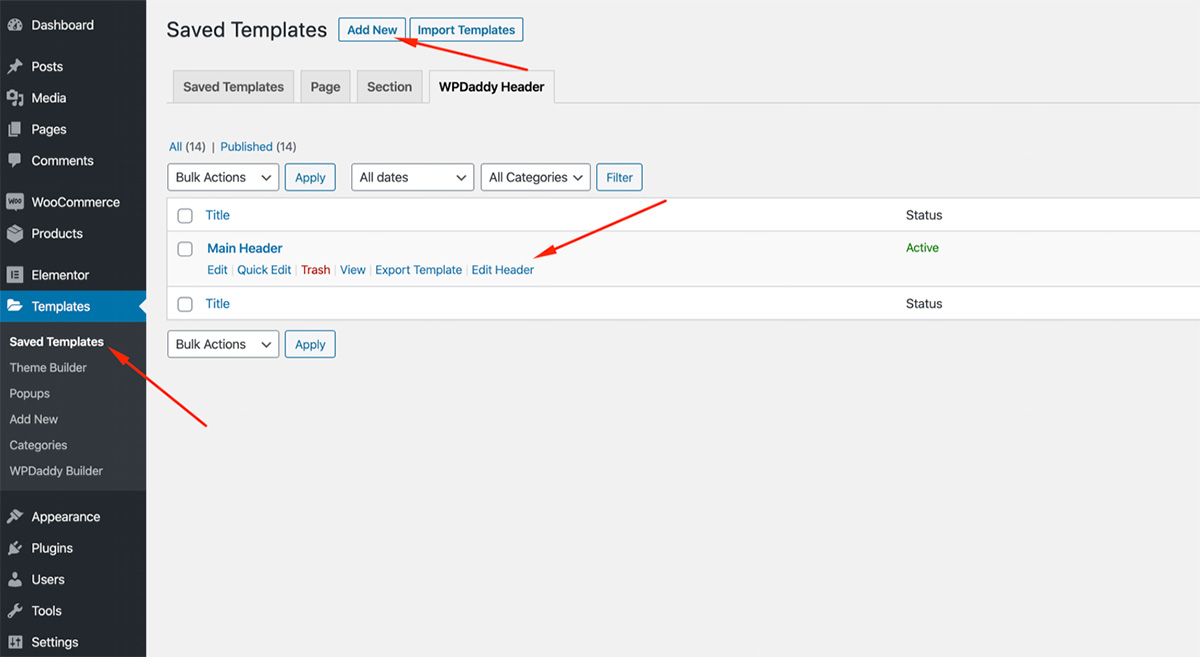5.How to Add a New Header
It’s very easy to add a new header in WP Daddy Header Builder.
Please follow these steps:
- Please open Templates -> Saved Templates -> WPDaddy Header
- Click “Add New” button at the top. You will get a popup widow where you have to select “WPDady Header” from the templates list and enter your template name (header name)
- Once it’s done, click “edit header” and you will be redirected to the edit header page in Elementor
- Now you can add elements using Elementor widgets to build your header